How to Improve WordPress Website Speed?
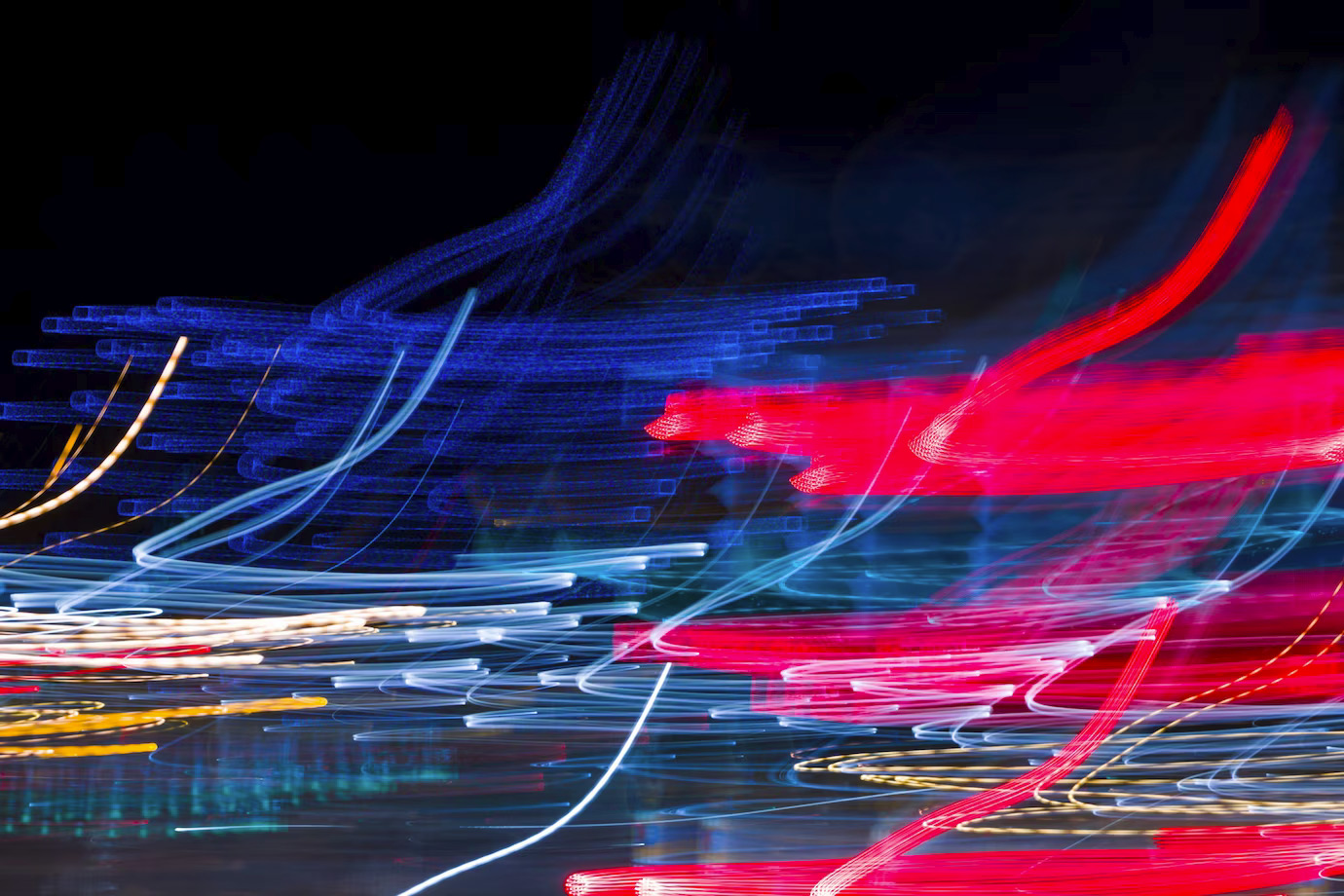
Do you want to improve the speed of your WordPress website? You are on the right webpage; here, you will find some easy ways to speed up your WordPress site.
It is your website’s fast response that lets visitors stay for longer. If your website is lagging or taking some time to load the pages, it is not good because your website will lose traffic in this way. Your WordPress website speed is very crucial if you do not want to lose your subscribers, I should know as a Wordpress developer!.
WordPress is a great platform, but it gets slow on some occasions. To avoid such circumstances with your website, you need to take some precautions to improve the speed. Have a look at these easy steps that will help in speeding up your WordPress site.
Choose the Best Hosting Provider
There are many hosting providers available in the market, and everyone claims to be the best. You need to select the one that provides the best features as far as hosting is concerned. After you choose the hosting provider, then there comes hosting types that you need to select suiting your website.
If you have chosen a shared hosting plan, it is cheaper, but you pay the price as your site gets a slower speed and frequent downtime during the crunch moments, i.e., high traffic periods. You need to go for the hosting that provides a nice speed and uptime for your website and brilliant customer support. Customer support will help you to solve any issues regarding your website.
Begin With a Powerful Framework
You need to start your website with a speedy framework. It will surprise you that the default theme of WordPress, 2019, is light in weight and very fast in speed. Mostly, websites go with a framework that includes many features, but they are of no use. These frameworks only affect the speed of your website, making it crawl instead of running.
The focus theme framework is recommended to use as it is simple in looks and does not affect your WordPress website speed. It is far easier to customize as compared to other WordPress themes. To improve WordPress website speed, you need to make sure that you do not bloat it with excess plugins.
An Effective Caching Plugin
One of the most useful methods to improve WordPress website speed is to use an effective cashing plan. WordPress plugins are quite useful, and the best ones are the caching plugins. All of these plugins are easy to use, free, and improve page loading time. A caching plugin stores the final view of your website for visitors.
It means that your WordPress will not be generating it for every visitor that comes to your site. Breeze is a nice plugin that improves the user experience and the performance of your website.
It improves the WordPress website speed optimization that reduces the download times and provides network integration through one click. Breeze is a hassle-free WordPress cache plugin that increases your website speed.
Before installing a plugin, ask your hosting provider to know if they prefer a specific cache plugin.
CDN (Content Delivery Network)
Content Delivery Network is an option to consider as far as your WordPress website speed is concerned. It mainly provides better loading time for your website, no matter how large the site you are running. If you are into online marketing using WordPress, then CDN is your ultimate requirement.
Many blogs use it because it improves the speed and gets traffic. A CDN takes all the static files from your site and lets the visitors download them as quickly as possible. There are many CDNs available, and they improve WordPress website speed optimization. The best one is CloudwaysCDN that is very easy to use and provides one-click integration with your WordPress site. It offers the most reasonable prices.
Image Optimization
Sometimes images take more space because of their large size. The larger the size of an image means that the quality is very much higher. You do not need high-quality images on your WordPress sites very much, so it is required to use optimized images. What does image optimization mean?
It means that you should post those images on your website that are neither larger nor less in quality. A very popular image optimizer known as SmushIt reduces the image size without reducing the image’s quality.
Now, it will be very time-consuming if you will do this with each image. Optimizing your images with WP-SmushIt will automatically do this process to all your images, and you can upload them. So when you compress the media files, your website will be running smoothly and improve WordPress website speed.
Homepage Optimization
When your homepage loads quickly, you will have more traffic on your WordPress website. Homepage optimization is essential as it takes care of the loading time that your website takes to open. The homepage is that part of your website where people will land most of the time.
When you take care of your WordPress website speed optimization, it improves your homepage’s loading time. Here are some things that you can do for your homepage optimization. To load your website quickly, you can reduce the number of posts on the homepage.
No need to share unnecessary widgets from the homepage; you can post them directly. Remove inactive widgets because there is no need to overburden your homepage. Simplicity attracts visitors, so keep your homepage simple so that it gets loaded quickly.
WordPress Database Optimization
Database optimization is essential for the speed of your website. When there is unnecessary data stored on your WordPress website’s database, there are chances that your site might lag. If this happens, it will make your website get fewer visits.
Handling the database is not an easy task; that is why WordPress provides free plugins for this purpose. You can use the WP-optimize plugin for handling your website’s database. Using this plugin, you can perform spam post revisions, tables, and drafts to reduce the burden and improve WordPress website speed.
Another important thing is to check if your WordPress website and its database are located in the same data center. If they are in the same location, it is good for the performance of your website. It eases to fetch posts easily and smoothly. To know where exactly your server location is, you need to ask your hosting provider.
Background Processes
Optimizing the background processes of your WordPress website is very important for the speed of your website. Some background processes are backup plugin tasks, checking for updates, post scheduling, and fetching content. Post scheduling has a minor impact on your WordPress website speed.
But other processes like backup plugins and fetching content can slow down the speed of your website. If you want these backup processes not to affect your website speed, then make sure that they only run during the low traffic time on your website. Moreover, you also need to adjust the frequency of data that needs to be backed up.
You need to keep an eye on your website’s crawl reports in the Google search console for crawling. If the crawls keep ending in errors frequently, your website can get slow down or unresponsive.
Uploading Audio/Video Files
You can directly upload video and audio files on your WordPress website, and they will be displayed. But this is not recommended because it will slow the speed of your website. When your website hosts large media files, it will increase the size of your backups as well. Hosting audio and video files will cost you bandwidth.
You might have to pay extra fees to the company whose hosting services you are using. You can use video or audio hosting services like Dailymotion, YouTube, and SoundCloud instead of posting such content on your website. WordPress provides a built-in video embed feature that allows you to copy and paste the URL of your videos and audios directly to your post. Viewers or browsers will be able to access the content through that link or URL. in this way; your website will not get slow.
Use the Latest Version of PHP
WordPress is created in the PHP language. PHP is a server-side language that is installed and runs on your hosting server. The hosting server companies take care of one thing: they use the most stable version of the PHP programming language.
If your website is not getting load quickly, there is a possibility that your hosting provider is using an older version of PHP. The latest update of PHP is very much faster than the previous versions, i.e., 2x.
This is the performance boost-up that your WordPress website should get. By installing and activating the version info plugin, you can know which version of PHP your website uses. If you find that your website uses an older version of PHP, then ask your hosting provider for an update.
Leaching Of Content and Hotlinking
Hotlinking is a form of bandwidth theft. This happens when your website contains quality content; other websites link their articles directly to your website’s images. Because of this, the speed of your website slows down as the load increases.
If this continues, your website will be used for this purpose again and again by different people. To avoid this, you need to add some protection in the code; otherwise, your images will not appear as you want them to.
Add Lazy Load If Needed
Lazy load is the process in which only those images appear on your WordPress website that is available in the browser’s window. The other images start getting loaded when the visitor scrolls down. This saves bandwidth by loading less data because all the users do not scroll every picture on the page.
With this strategy, your website gets loaded quickly. You can do this automatically as well by installing a relevant plugin. jQuery Image lazy load is a good one.
Using these strategies mentioned above, you can improve WordPress website speed. Moreover, for WordPress website speed optimization, you can follow these steps or contact me about my WordPress website speed improvement service and I can do it for you.
Steve Sims
https://www.stevesims.comI am a UK freelance small business website designer & developer based in Devon. With over 15 years of web design and seo expertise I use my blog to post articles and insights that I have found useful on my web design journey.

