Wordpress Support Services UK
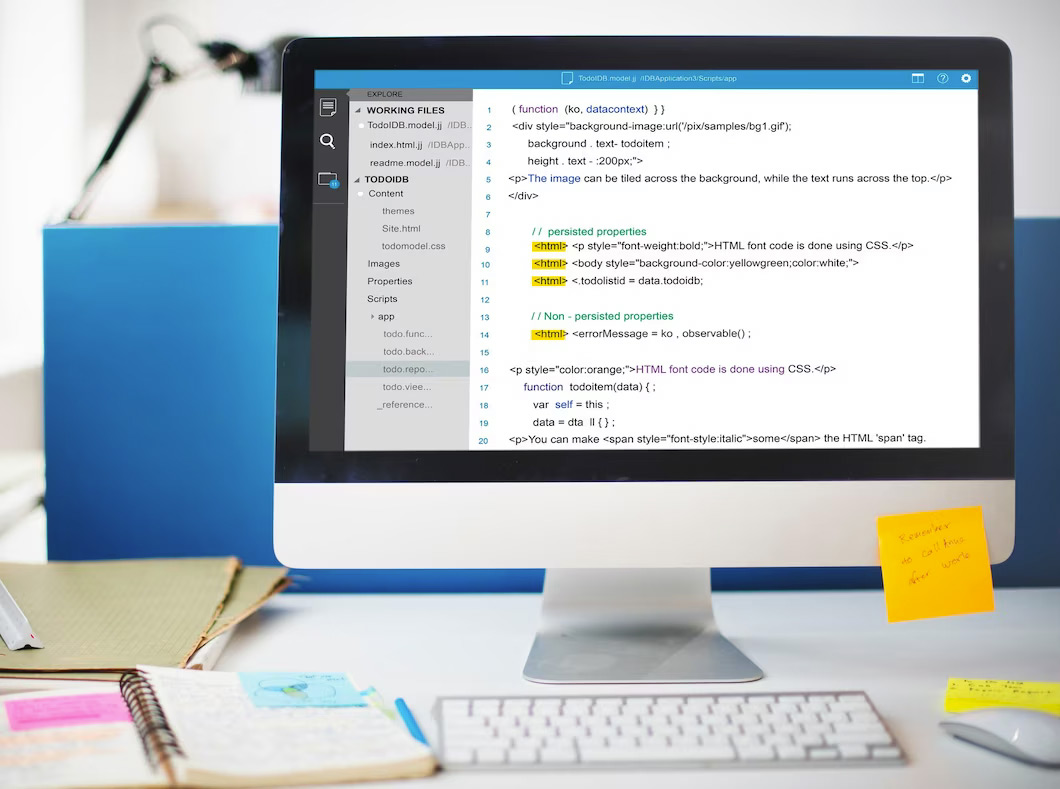
My WordPress support services offer you a significant time-saving and peace of mind especially if you are running your website as the main element of your business. Updating your version of WordPress — an inherently stressful activity — may not be something you feel au fait with tackling yourself, which is where someone like myself comes in.
As a freelance wordpress web developer I can take care of your WordPress maintenance which will free up your time for the invaluable jobs that only you can do. The jobs that you enjoy the most and that are driving your business success.
If you like the sound of having more spare time and a healthier website, read on. I’ll cover in more detail below what I can offer and explain how you can sign up to my services to offer you your own ‘in-house’ website support and leave your WordPress worries behind. If you would just like to drop me a line now, please contact me about your WordPress maintenance issues.
Keep WordPress Up to Date
Everyone knows it’s important to keep their WordPress site updated, but many ignore the task. Why? It does take time and sometimes it doesn’t always go smoothly, especially if a theme or plugin isn’t compatible. Besidess, if something works, why change it? Hackers rely on this line of thinking to exploit your site’s vulnerabilities and love busines owners with a slack atitude to looking after their company website.You will be notified of any updates automatically in your WordPress dashboard login area.
WordPress updates don’t always add new features, or interface changes, they also fix any security flaws to keep your site protected and safe. It may not be the most enjoyable task, but you have to keep WordPress up to date or hackers may see your site as their next target and that is something you need to avoid.
Tip: Updating your version of WordPress may break your site, so always take a website backup beforehand via your web hosting platform control panel.
Your Site Reputation
One of the less obvious side effects of not keeping your WordPress site updated is that hackers don’t necessarily attack a site to steal data from the site itself. Instead, they install malware which attacks the visitors to your site. When Google detects infected sites, the site may be blacklisted and you will be notified via your Google Search Console.
You may be reading this and wondering what the Google Search Console is? Well if that is you, then you should contact me as it is a crucial part of any ongoing maintenance tasks for any online business. You have no doubt encountered a website with a malware warning. Did you return to that site? I doubt it, you probably told your friends and colleagues to avoid it and to steer clear that site. Imagine if that was your website business?
Update Outdated Plugins
Ok, so you may not know what a plugin is. Well WordPress is built on them. If we compare it to a house, WordPress is the foundation your site is built on. Your theme is the individual design of your house and plugins are the building blocks of each area of your site. So as an example, your website is probably using a plugin for the contact form on your WordPress website.
Plugins are updated by their creators/Wordpress developers on a regular basis, to add new features and to ensure they work with the latest versions of WordPress and are compatible with the latest web browsers. They do this to ensure that their plugin continues to work on any sites that they are used on, hence if you don’t update your plugins on your site then you run the risk of having a range of elements on your WordPress site that may just stop working! If you attempt any changes yourself, ensure you take a website backup first.
Stay updated to stay online from just £50 per month with my technical support services.
WordPress Website Migration
On occasions it may be necessary to move your Wordoress website from one web hosting company to another. This may be due to a poor service, a change a company direction, or a migration from a staging environment to a live WordPress environment. Ensuring a smooth website migration yourself, without the necessary experience can be a recipe for disaster. If you feel you might need WordPress developers like myself to assist, or to do this for you, please start my visiting my web page on WordPress website migration.
WordPress Malware Removal
A constant threat is the possibility of having your website attacked and injected with malware. It isn’t always immediately obviously how this has been done, or how to fix it. There are some plugins that may help, but sometimes a deeper investigation is required on a server level. I have helped clients remove malware from their WordPress site and if you have a similar problem, please feel free to contact me.
WordPress Theme Issues, Additions and Fixes
The addition of a new section to your theme, fixing a theme issue, finding out how to update a certain section of your website in your theme are common questions I am asked. Other clients have been unable to change a theme, or to redesign the look of their web pages themselves after switching WordPress theme. I can help you with any of these problems.
Adding a plugin, or updating a theme may of broken your site. You may have a number of WordPress site fixes that you require, or perhaps you are looking to enhamce your current site with the addition of a live chat facility, which seem to be fairly essential for online businesses these days.
The list is endless, but contact me if you need help!
Woocommerce Support
Woocommerce, is the most popular ecommerce platform on WordPress. It is fairly intuitive to use, but like many plugins, it is can be a bit daunting to the untrained eye so you may require WordPress maintenance services. If you are stuck with your Woocommerce website, need some help with payment processing, shipping or adding variable products to Woocommerce, to name a few. You may wish to review my woocommerce web design and development services for more information. I’m also able to convert your existing small business website design to WordPress.
Regular Maintenance Tasks
In brief, here are the main WordPress maintenance tasks you should be carrying out on your website, on a regular basis:
- Regular website backups
- Security checks and Malware Scans
- Updating the version of php on your hosting platform
- Brokenlink checking
- Plugin updates
- WordPress version updates using best practices
- Clear out/delete all unused WordPress themes and plugins
- Image optimization and speed optimization
- Ongoing seo and content creation
- Clear spam comments
- Check your stats/analytics and update your site accordingly
Maintenance Services
These maintenance tasks are outlined in more detail by WordPress here, along with a suggested WordPress maintenance schedule. Unsure of what WordPress maintenance tasks actually need to be carried out on a regular basis? The checklist infographic below will outline it all for you. Remember to follow best practices in all cases.
Steve Sims
https://www.stevesims.comI am a UK freelance small business website designer & developer based in Devon. With over 15 years of web design and seo expertise I use my blog to post articles and insights that I have found useful on my web design journey.

